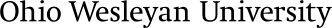Frequently Asked Questions
Computer Support
Do I need to purchase a new computer?
No, students can purchase a used computer or bring one from home.
What is the recommended University computer configuration?
- An Intel i5 (or equivalent) processor running at 2.4 GHz or higher.
- At least 4GB of system memory.
- A 250GB or larger hard drive.
- A dedicated video/graphics card with at least 512MB of memory.
- WiFi support for the A, B, G, and N (A/B/G/N) wireless standards.
- The latest versions of Microsoft Windows or MacOS
Recommended Accessories:
- A total system backup device, such as an inexpensive external USB solid state drive (SSD) with at least as much capacity as your computer's hard drive. You may also find such services online.
- At least one high-capacity (2GB or larger) USB drive for portable storage of important documents and files.
- A combination surge protector and uninterruptible power supply (UPS), such as an APC Back-UPS model.
Note that these are recommendations only. Students may do just fine if they have equipment that is below one or more of these specs. Many students also bring other mobile devices such as smart phones, iPods, or smart tablets to campus and connect to our wireless network with them.
Is it better to have a Mac or a PC?
OWU Information Services fully supports both Macs and PCs, and the faculty have the choice to use either. You'll find that a majority of our faculty use Macs, while Windows PCs are more common in administrative offices. Computer labs on campus run a mix of MacOS and Windows. Your computer choice is your personal preference, and all kinds of computers–including ChromeBooks and Linux–are welcome on campus. Macs, PCs, and most Linux distributions are able to effectively utilize University computing resources.
What if I don't own a computer?
Several computer labs on campus, including locations in Hayes and Welch Halls, as well as Beeghly Library, are available to all students 24 hours a day, 7 days a week. For more information, see the Computer Labs on Campus page on our Help Desk website.
Can I use my own computer in the residence hall to access the Internet?
Yes, the entire campus is wireless. Once you arrive on campus you can receive the wireless signal and log onto the network using your OWU username and password.
Can students purchase a computer through the University?
OWU has a partnership with GovConnection to make high-quality laptops, desktops, and other computer equipment available for purchase by OWU students, faculty, and staff as well as their families. To learn more about this program, go to the OWU GovConnection website. Many other retail companies offer student discounts.
What is the standard productivity software on campus?
Every student, faculty and staff gets a BishopApps account (Google Workspace for Education) that includes email, calendar, chat, word processing, spreadsheets, presentations, sites, YouTube, and much more. BishopApps is available from any computer with an internet connection, and mobile apps.
Microsoft 365 is also available for free to students. See our Microsoft Office page for details. This office suite is available in computer labs and includes Word, Excel, and PowerPoint.
Mozilla Firefox or Google Chrome are the recommended web browsers.
Is there a charge for email or for connecting my computer to the campus network?
There is no separate charge. Email and other online services, plus basic computer support and network infrastructure is included in the cost of tuition.
How do I get help using the University's computing systems?
You can:
- Access the Information Services Help Desk webite.
- Call the Information Services Help Desk at 740-368-3120.
- Email the OWU Help Desk at helpdesk@owu.edu.
- Stop by the Information Services Help Desk in the lower level of Corns between 8:30 a.m. and 5:00 p.m. Monday through Friday during the academic year.