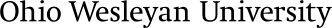The following are some “rules of thumb” that we try to use when editing pages on the OWU website:
- Open links to PDFs (or other documents) and to non-owu.edu websites in a new tab/window. That way, users won’t find themselves completely taken away from an owu.edu webpage.
- Try to keep the number of clicks for end-users to a minimum (no more than five or six clicks at most) where possible. At the same time, don’t go overboard with subpages.
- Uploading an image to the website? Try to include a brief description of the photo along with any image number from Resource Space. This is especially important when adding photos of people or buildings. We recommend this format: [SUBJECT OF PHOTO] ([COLOR-PROCESSED OR NOT)-[RESOURCESPACE ID #].jpg. Contact Doug Thompson for help with color-processing.
- Help us manage the Big Tree Image Library. When you upload your photo, navigate first to the folder corresponding to the section of the website within which you are working. Upload the photo to this folder. See above for resource naming - this significantly helps to locate existing image resources.
- In general, for images that you want to float left (or right) and have text flowing around them, choose the “Medium” size in the BigTree CMS when placing the image. For images that you want full-width (ish), choose the “Large” size in the BigTree CMS when placing the image. Note that, in some instances, you'll have to go into the source code and manually modify the "left" or "right" placement of various elements.
Have any additional “rules of thumb” that should be added to this page? Contact Doug Thompson at dethomps@owu.edu.