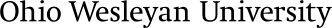Account Administration
OWU strongly suggests having two employee managers for all University-affiliated social media accounts to ensure uninterrupted access, even during times of transition. If you are a current administrator, please email your account name and link to the Marketing & Communications Office at owupr@owu.edu.
Your posts represent not only your specific area, but also reflect upon the University as a whole. As a result, it is important that all posts are professional and accurate.
OWU accounts are prohibited from:
- Deceiving your audience about your ties to Ohio Wesleyan. Posts should make clear your affiliation to Ohio Wesleyan and uphold the University's educational mission and historic values. (That doesn't mean you can't add personality to your posts, but be transparent and be cognizant of the power of social media.)
- Using social media for any illegal activity or any other activity that does not represent OWU's best interests.
- Using profane, obscene, or abusive language, including racial or ethnic epithets.
- Engaging in behavior that interferes with the rights of others. Do not harass users with deliberate, repeated behavior that is intimidating, hostile, offensive, or adversely impacts OWU social media users.
- Disclosing information that is confidential or proprietary or that is protected by FERPA or other mandates.
Photos
- Use care when posting photos. Nothing posted online is private.
- All images posted on social media sites should be appropriate for the University's official website. Examples of images that should be avoided include, but are not limited to, photos involving alcohol/drugs, nudity, medical patients, and graphic scenes.
- Intellectual property typically is protected by copyright. Newer copyright statements allow for creative but non-commercial uses, but never post other people's content as your own.
- Appropriate photo credits should be given. Social media sites still represent OWU, and any agreed-to credits must be maintained.
- Photos of children should not be posted without the expressed consent of a parent/guardian. Even then, such photos typically should be avoided.
- Take care not to post photos of individuals who would object. This may involve obtaining the appropriate permissions.
- If you take your own photos, move around. Even though smartphones have great cameras, the lenses are limited. Don't just zoom in with your fingers (you'll lose resolution). Move around, get close to the action, and explore different angles to find the most visually compelling shot.
- Know when to post photos on Instagram vs. Facebook. (Instagram: Do not post multiple photos in a row; instead post the single best/most representational photo you have. Facebook: Appropriate for posting a large batch of event photos.)
Getting Started
- Establish a clear role and goals for your social media pages. This will help you determine which potential posts are appropriate and which would be better left off your page.
- Name your page. The name of an approved, official OWU account should use the following format: [DEPARTMENT/PROGRAM NAME] at Ohio Wesleyan University. For example: Help Desk at Ohio Wesleyan University. Note: Once a page is named, you may not be able to change it. Be sure to triple-check for errors, including spelling.
- Choose a profile picture. The profile picture appears on your profile page and on all posts made to your own page or another's page. Do not use OWU's official logo as your profile picture. This is reserved for OWU's primary social media. Instead, choose a group, campus, faculty, or staff photo/image for your page's profile picture. When necessary, contact the Office of Marketing & Communications to have the OWU logo added.
- Obtain a vanity URL. Here, the naming convention is different than for your page. (See above.) Your vanity URL should use a format of OWUDepartment. For example, www.facebook.com/OWUHelpDesk. Note: A URL is nearly impossible to change after it's created. Again, triple-check for errors.