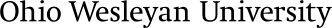Reimbursements and check requests must be completed on Engage. Please make sure the forms are completed with full descriptions in order to not delay processing. Also, original documentation must be returned to the SIO once the form has been submitted.
CHECK REQUESTS
- Log on to Engage by visiting owu.edu/sio
- Select Forms icon on the left side of the page.
- Click Start for the Check Request Form.
- The form requires the following information:
- Student Organization Contact Information
- Name, email, phone number, OWU ID number, account number, event date, funding source(s)
- Vendor Information
- Vendor name, email, phone number, address, check amount, reason for check, date needed, deliver method, documentation (W9 and invoice/contract/bill, etc.)
- The submitter must provide original receipt or documentation to the Student Involvement Office.
- This form should be submitted at least two weeks in advance of the event date for processing.
- The check will be delivered via campus mail to the SIO for pick up or mailed directly to the vendor.
REIMBURSEMENTS
- Log on to Engage by visiting owu.edu/sio
- Select Forms icon on the left side of the page.
- Click Start for the Reimbursement Form.
- Student must upload receipts or documentation to the form.
- The reimbursement form on Engage must be filled out 10 days within the date of purchase. The reimbursement will be mail directly to your personal OWU mailbox or the address indicated on the form. If a student currently or had a job on campus, the reimbursement will be through direct deposit.
- If an advisor submits a reimbursement on Engage, they will receive their reimbursement through direct deposit in their monthly paycheck.
- Reimbursements are completed once a month.