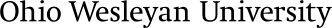There are many ways to advertise on campus, make sure you are using the most effective ones for your organization.
OWU Daily & Calendar
Submissions to the OWU Daily are a free and easy way to advertise
- Visit this link to submit an OWU Daily.
- You will need to use your OWU username (same as your email) and password to access the form.
- To add your event to the OWU Student Life Calendar, make sure to select this option on the form submission. View Student Life Calendar here.
- Fill out the form completely and submit.
Tips!
- Submit your OWU Daily posting with enough time for attendees to be able to plan to attend your event.
- Submissions should be received prior to 5 p.m. the day before your desired publication date(s) and can be submitted as early as you wish.
- Submissions may be published up to three times.
- If your submission needs to be postponed, canceled, or urgently changed, please email daily@owu.edu.
- Make sure you have made a room reservation before submitting your event to the OWU Daily.
- Be sure to review the submission guidelines before you submit your Guidelines can be found here.
Engage
Engage can be used in many ways to advertise your organization.
- Register events on the Engage through organization's portal.
- Post pictures and advertisements to your group's page on Engage.
Posting and Advertising on Campus
Advertising around campus is a great way to grab other students' attention. Any literature posted or placed around campus must conform with the posting requirements listed below. These policies apply to posters, fliers, sheets and banners.
Posting Requirements
- Only information directly related to OWU events or meetings and only by members of the OWU community may be posted.
- Material must include the who, what, where and why information about the event. University office or student organization name must be on the posted material.
- Content that is libelous or slanderous toward individuals or organizations, or content that is deemed profane, are prohibited.
- Content or advertising may not include mention or advertising of alcohol or alcoholic beverages.
- Only one piece of literature from each event may be posted per bulletin board.
- Material may be displayed for 7 calendar days. All advertisements must be taken down ad properly disposed of immediately following the event.
- The organization or host of the posting will be responsible for incurred cost if labor is required for removal of items.
- Posters cannot be larger than 11'' x 17'' without prior approval.
- Banners may not exceed a flat twin sheet (66''x96'') without prior approval.
- Using chalk on campus must be approved. Chalk may not be used on brick walls, JAYwalk fountain ledges, University buildings or public property (ie. Delaware city sidewalks).
- No publicity may hang outside of a window.
- Political campaign material supporting any federal, state, or local political party, or politician, may not be posted except by registered student organizations. Only material directly pertaining to events, meetings, etc. may be posted.
- Credit card and book buy-back promotional materials from outside vendors are prohibited.
Posting in residential spaces
- In large residential communities, postings may only be hung on designated community bulletin boards. Any unapproved postings hung in other areas will be removed. Postings and fliers being placed in other spaces in the residence halls (i.e. doors, bathrooms, etc.) must be approved by Residence Life.
- Posters, flyers, handbills, notices and other publicity such as promotions may not be placed under the doors of residents in residence halls.
- Door-to-door solicitation is not permitted.
Place an Order with Print Services (Duplicating)
Print Services offers a variety of services for students, faculty, and staff. Services include a wide variety of colors and types of paper for any occasion. In addition, we have OWU and custom printed color copies, t-shirts, mouse pads, coasters, bags, hats, mugs, etc.
- All clubs must have approval from the Student Involvement Office in order to submit an order to Print Services (unless they are choosing to pay for it personally). Students will receive a slip showing they have the correct account number and their club has adequate funds to pay for their order.
- Students must have it when they pick up their order.
- To place an order click here.
- Fill out the online form. Be sure to fill out all information on the form. Also, be sure your document is in a readable format (the best is .pdf)
- Pick up your order at the print shop (Schimmel/Conrades Science Center, Room 184) or request campus mail.
Tips!
- Orders should be submitted at least one week prior to desired pick-up date.
- If you plan on hanging your fliers/posters make sure to review the Flier Posting Policy.
- Contact Print Services (duplicating) at 740-368-3378 for more information.
Add your poster to the Hwcc TV
You are able to add advertising to the HWCC Atrium TV to share information about an upcoming event/program.
- Email involveu@owu.edu the poster, the date(s) you would like it posted and the sponsoring organization. The advertisement poster should be a Google Slide, PNG, JPEG, or PDF file.
Tabling
You are able to reserve a table in the HWCC Atrium on Engage. Visit the campus links at the bottom right hand corner of the home page.The tables fill up fast so reserve early!
- Be sure to include organization name, tabling date(s), and contact information.
- The atrium is typically most busy between 11am - 1pm.
Chalking Policy
Using chalk on campus must be approved. Chalked messages may only be placed on flat, horizontal, concrete surfaces which are free from awnings, porches, or other coverings. Chalking is prohibited on brick (or any other non-concrete surfaces), campus buildings, light poles, memorials, fountains, artwork, etc. All messages must abide by University policies.
HWCC ATrium Banners
OWU student organizations can hang banners in the HWCC atrium from the second floor. The Student Involvement Office provides banners free of charge for registered student organizations in Good Standing while supplies last. You can reserve banner space on Engage. Visit the campus links at the bottom right hand corner of the home page.