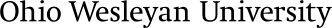Access to your OWU BishopMail, grades and other information requires a username and password. All new students are emailed account activation notices once they've paid their enrollment fee. The notice comes from Web Administrator (webadmin@owu.edu) and is sent to the non-OWU address used to apply for admission. This email includes a link for activating your account, which walks you through creating a password. If you have not received an activation notice, you may go to reset.owu.edu to request a new one.
- Once your account is activated, you can log into email by going directly to mail.owu.edu.
- Once you've registered for classes, you can access your class schedule and grades in OWU Self-Service, at campus.owu.edu.
- And you'll find links to these systems and many others in myOWU, at my.owu.edu.
When you first sign into BishopMail, in our Google Workspace for Education, you'll be prompted to set up 2-step verification. That means you'll need your password and something else to access BishopApps on a new device. This added security measure is required of all student and employee accounts. While it will start the process by asking for your mobile number and sending you a text message, we recommend Google Authenticator (for iOS or Android) because it works even when your phone is offline.