Department Contact Info
Location
University Hall #025C
61 S. Sandusky St.
Delaware, OH 43015
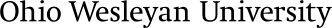
An employee creates an online request using the Bishopbuy e-procurement site on myOWU, and the requisition is automatically routed to the supervisor/chair. If it is over $5,000, the requisition also will be routed to the VP/officer of the department and to the VP of Business Affairs. If it is over $100,000, it will be routed to the President. After it is approved electronically, the requisition will be routed to Purchasing and a purchase order (PO) number will be assigned. The PO number will be emailed to you from the Bishopbuy system, and the PO will be sent to the vendor via e-mail from the Bishopbuy site. The order then will be shipped or completed. Once the order arrives, Central Receiving will mark your order received in the system. If you should receive the merchandise other than from Central Receiving or if your purchase is for a service, it will be your responsibility to mark the order received/completed in Bishopbuy. For more information on receiving, please see the quick guides available in Bishopbuy. Please send any invoices you receive to the Accounting Office with the PO number clearly marked.
If the invoice comes to you, please be sure your PO number is on the invoice and then forward it to Accounting.
If the invoice is sent directly to the Accounting department, it will be processed providing a three-way match exists in Bishopbuy. To process an invoice it must have a purchase order, a receipt (acknowledging the goods were received as ordered), and finally the invoice. If all three exist in the system, then the invoice is processed.
This should be rare. Purchase orders should be created from a quote if at all possible. If you create a requisition from an invoice, please hold on to the invoice until you have the purchase order number which is emailed to you from the system. Once you have the purchase order number, please write the PO number on the invoice, create a receipt in the Bishopbuy system (acknowledging your receipt and acceptance of the goods or services), and forward the invoice to accounting.
However, if you have a large consulting payment, or contract payment, your supervisor may make the decision that they would like to sign off on these particular invoices before payment. For example, you have a consulting agreement for the school year for $10,000. The first payment is due based on the results of a study they conducted. The person that made the agreement and received the results should approve it to guarantee satisfaction before payment.
Some websites allow you to create an account and enter a purchase order number to complete the order. If you would like to do this, please create a non-catalog purchase request in Bishopbuy but mark "No" to send the PO to the supplier. This will mean you are placing the order via another means and Bishopbuy will not distribute the order.
Please forward any invoices you receive to Accounting.
If the invoice is sent directly to the Accounting department and no purchase order number exists, then it will be routed to you to create a purchase order and a receipt in Bishopbuy.
If the invoice comes to you, please be the PO number is on the invoice, create a "quantity receipt" in Bishopbuy for the dollar amount of the invoice and then forward the invoice to Accounting. You may forward the invoice via mail, e-mail, or within the Bishopbuy system.
If the invoice is sent directly to the Accounting department, it will be routed to you for receiving via the Bishopbuy system.
On the myOWU site, find and follow the link to General Ledger Account Lookup.
A full account number has 4 parts:
So, for this example, the full account number is: 10-2000-3000-12345