Contact Info
Location
61 S. Sandusky St.
University Hall 018
Delaware, OH 43015
E studentaccounts@owu.edu
Monday- Friday
9:00am- 12noon
1:00pm- 5:00pm
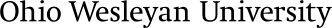
All charges post to the student account. Charges and due dates may be viewed on the Students online account and the Authorized User Portal. Instructions for finding your balance can be found here (PDF) while transactions can be found here (PDF).
If you are unable to pay your tuition and fees by the first due date for a term, you can enroll in the payment plan, which will split the balance of the current term into installments. Students who wish to enroll may do so by logging into their Self Service and selecting “Make a Payment”. From here, you will be logged into the Nelnet Payment Portal site and you will click “Set Up a Payment Plan”. Authorized users may also enroll through the Authorized User Portal. Additional information can be found through the step by step instructions found here (PDF).
First Day Complete is a partnership with Barnes and Noble to provide affordable books to our students at the start of the semester. For more information please click the link here.
At the start of each semester student's who are eligible for a refund will be contacted via email with instructions on how to set up direct deposit or how to decline and leave the credit for future term balances. If a student elects not to receive a refund they will be added to the "do not refund" list until we receive email confirmation of change. Student refunds will be processed within 14 days of the account balance showing a credit. Refunds from non-financial aid sources will not be refunded until 14 days after the payment originally posted to the student account. Outstanding balances from Public Safety or other campus fees may be deducted before refund is processed.
Click HERE to appeal for parking tickets. Click HERE to pay your ticket online.
If a student withdraws from Ohio Wesleyan University, they may be eligible for a refund. Please see Refund Policy for additional information on how refunds are determined. OWU does offer refund insurance. An independently sponsored insurance program called the Tuition Refund Plan is available. We strongly urge you to consider this plan if you are concerned about receiving no refund after the ninth week of classes.
Student accounts will detail charges and payments, including all applicable due dates. Balances not on a payment plan and are past due will be assessed a monthly 1.0% late payment fee.
If financial responsibilities have not been met, a student will receive a financial hold on their student account. Students with a financial hold are not eligible for registration for future terms and are prevented from obtaining records such as transcripts and grades. In addition, students whose accounts are not paid in full at the time of graduation will not receive a diploma.
Form 1098-T is a statement colleges and universities are required to issue to certain students. It provides the total dollar amount paid to your student account for what is referred to as qualified tuition and related expenses during the tax year (January through December). The student, or the person that claims the student as a dependent, may be able to claim an education credit on their tax return. To see if you qualify for the credit, see Publication 970, Tax Benefits for Education (PDF) and Form 8863, Education Credits (PDF).
Internal Revenue Service regulations define qualified tuition and related expenses as tuition and fees required to be paid to the institution as a condition of the student’s enrollment or attendance. Qualified fees include the instructional fee, the general fee, the nonresident fee, technology fees, course fees, books, supplies, and equipment that are required for courses. Specifically excluded are: room and board, insurance, medical expenses (such as student health fees), transportation/parking, travel, equipment and other expenses that are not required for enrollment, and personal expenses.
The Form 1098-Ts are prepared and issued by our partner, ECSI. To view and/or print a copy, please visit https://heartland.ecsi.net and follow the directions.
Ohio Wesleyan University is required by the IRS to report on a calendar year basis which is January 1 to December 31. The University can only report amounts to the IRS that posted to the student account between those dates.
For general information on Form 1098-T and the related tax credits/deductions, you can also review the information available from the IRS in Publication 970 (Tax Benefits for Education). If you have questions about how to compute your education tax credit, you should consult a qualified tax professional or review Tax Benefits for Education: Information Center. If you have specific questions about amounts on Form 1098-T from Ohio Wesleyan University, you can contact the Office of Student Accounts at studentaccounts@owu.edu. OWU is unable to provide individual tax advice.