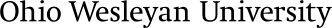Troubleshooting
If you are having problems viewing videos from StreamOWU, please use this guide to resolve the issue.
- For live events, return to the Stream OWU homepage, click your browser’s Reload/Refresh button, and try the event link again.
- Quit other applications that may be running on your computer.
- Try videos at another site, such as YouTube, and see if those play correctly.
- If you have a wired connection available (as opposed to wireless), try that connection and see if the problem is resolved.
- Try an archived StreamOWU video to help determine whether the problem you are experiencing is unique to live streams or all streams.
- Verify that your computer/browser is compatible with the recommended YouTube System Requirements.
If all of the above fails, please send an email to helpdesk@owu.edu. Be sure to include a description of your problem (for example, “video was choppy”, “video did not appear at all”, etc.), so we can review the problem and provide suggestions.
Please note: the OWU Help Desk is only open weekdays from 8:30 a.m. to 5 p.m., so we may not be able to immediately respond to your message. Be assured, however, that someone will follow up within a few days.