Department Contact Info
Location
R.W. Corns Building
61 S. Sandusky St.
Delaware, Ohio 43015
Office Hours
Monday through Friday
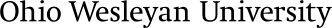
Information Services offers various opportunities for technical training.
Introductory training for new employees on the systems we use and training on the BigTree content management system (that powers the website you're viewing now) are online modules in Blackboard. Please let us know if you need access to these and you don't already have it.
Our Instructional Technologist, David Soliday, offers customized individual and group training sessions on request, and many of these are open to all employees.
This offers online video courses taught by industry experts in software, creative, and business skills. Access to their collection of hundreds of courses and other resources is one of many benefits of joining your local library, including the Delaware County District Library and the Columbus Metropolitan Library.
Students may use their campus mailing address to sign up for a card.
Once you've got one, access the full collection!
See the Staff Council's Professional Development page for other training topics.